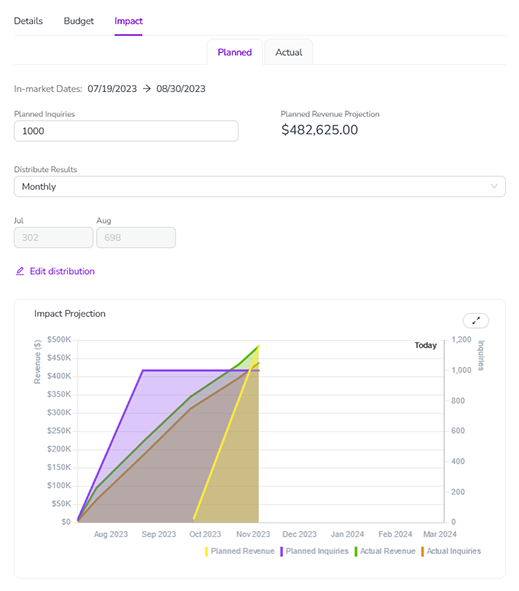Tracking Performance
To understand if the marketing plan performs as expected you must compare it to the actual outcomes. You have the option of entering the actual values and showing them accordingly.
Note
The entry of actual data can only be made once within a path. After an entry, you cannot enter actuals at the parent level unless you want to delete actual impact data for child activities.
To track performance, the Impact tab has now two sub-tabs. The first sub-tab (Planned) shows the functions already known for recording the plan values. On the second sub-tab Actual you will find the functions for entering the actual values.
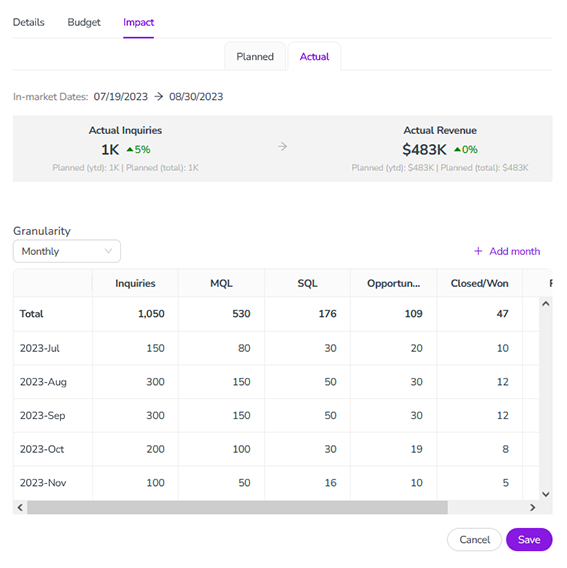
On the Actual sub-tab you can enter the actual data, for all funnel stages and the actual revenue. You have the option of entering the data in different granularities, either a total value or divided into quarterly or monthly values. By default, the table will display the periods according to in-market dates plus velocity. If the table does not display a row for the period to be entered, you can add rows.
On the top of the Actual sub-tab, you see the comparison of actual impact versus planned impact to date as well as actual revenue vs. planned revenue to date.
Instead of entering the data manually it will also be possible to pull the data from third-party systems via API. This API interface is still in Early Access status, see Early Access and Limited Beta for March 2024 release.